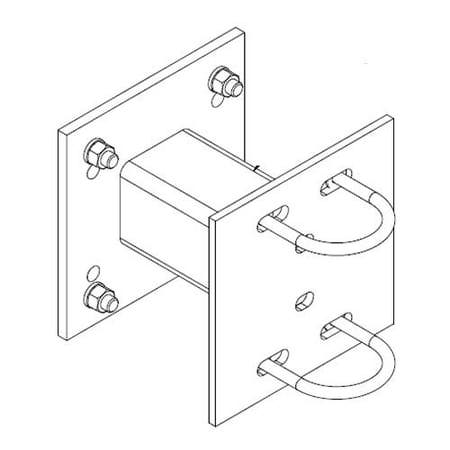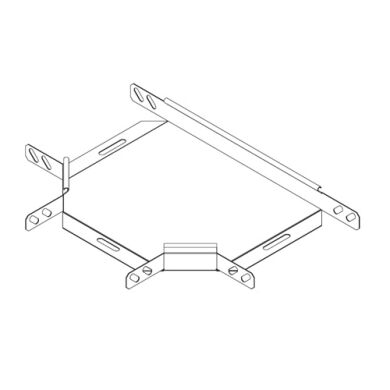Encore SIM EDITOR SOFTWARE manuals
Owner’s manuals and user’s guides for Smartphones Encore SIM EDITOR SOFTWARE.
We providing 1 pdf manuals Encore SIM EDITOR SOFTWARE for download free by document types: User Manual
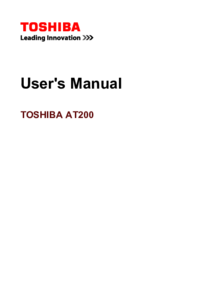
Encore SIM EDITOR SOFTWARE User Manual (81 pages)
Brand: Encore | Category: Smartphones | Size: 2.63 MB |

Table of contents
Settings
3
Chapter 2
12
Chapter 3
13
Hardware
16
Processor
17
Multimedia
18
Chapter 4
25
Chapter 5
33
Bookmarks
34
Calculator
35
Calendar
35
Contacts
38
Downloads
39
Open Gallery
40
Play Music
41
Chapter 6
48
Date & time
59
About tablet
60
Build number
61
Chapter 7
62
Media care
63
USB device
65
HDMI device
66
Chapter 8
68
Memory Card
70
Sound system
70
Chapter 9
73
Chapter 10
74