Encore E 9 Installation Manual Page 23
- Page / 27
- Table of contents
- BOOKMARKS
Rated. / 5. Based on customer reviews


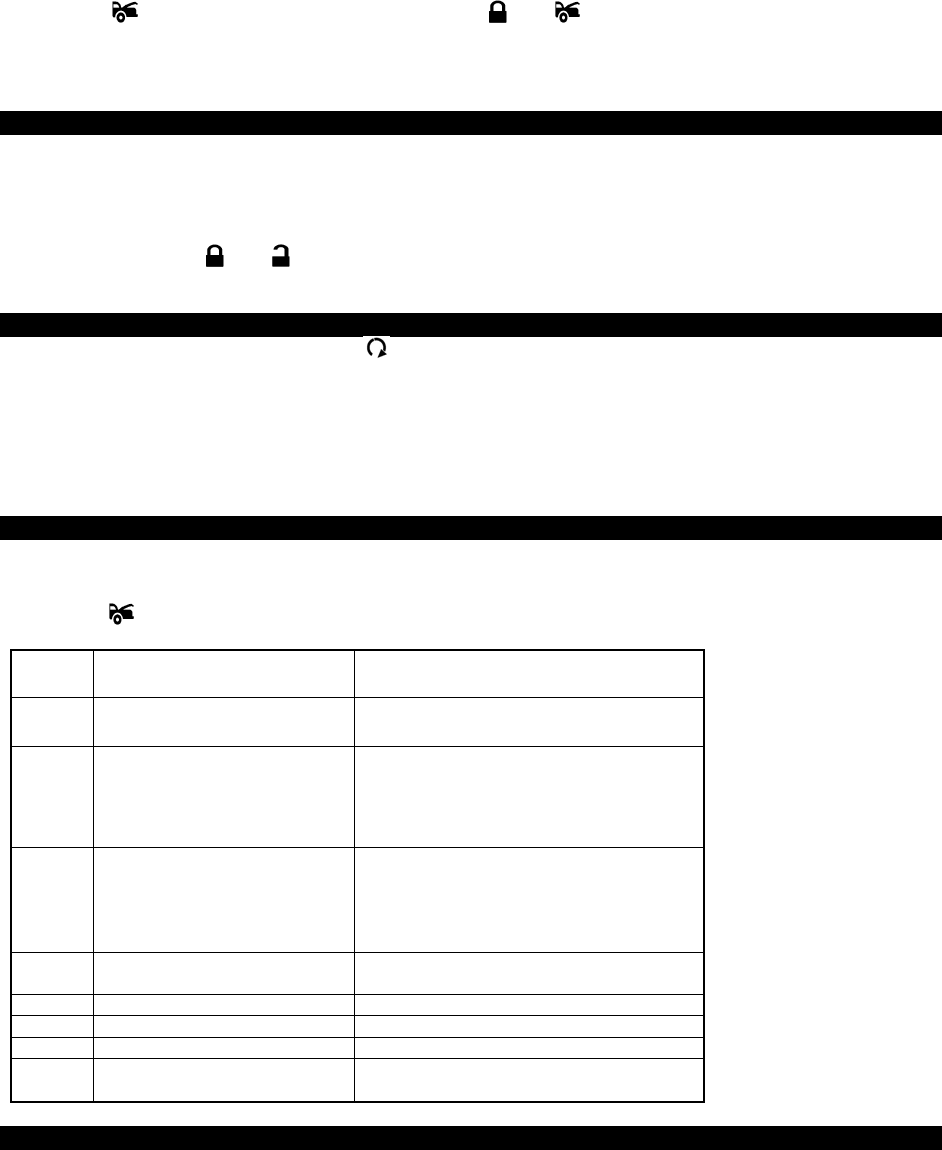
E9 IN REV. A
23
4. Press the first, within 3 seconds press and hold the and buttons at the same time on the transmitter
for 6 seconds, there will be a confirmation six chirp with 4 long chirp to confirm the system “Start Feature D & E
Programming all returns to factory default setting.
Exit: Turn Ignition to 'ON' position, or leave it for 15 seconds. A 3 long chirps & 3 parking light flashes to confirm exit.
DATA BUS RESET FOR C I 3 INTERFACE
1. Turn the ignition ON then OFF 3 TIMES and stay in OFF position.
2. Push the Valet switch 9 times (holding in on the 9
th
push) until one long chirp is heard then release the valet
switch. You are now in the “Data Bus Reset Setting” programming mode.
Data Bus Reset:
3. Press and hold the
and buttons at the same time on the transmitter, there will be a confirmation with
three long chirps to confirm the system has reset the data bus.
TROUBLE SHOOTING
There are 5 reasons why the remote start button will not respond from the transmitter.
1. The Black/White Neutral Safety wire is not grounded. Must be grounded to start.
2. Hood Pin switch White/Black wire has a ground present. Must not show ground to start.
3. Brake pedal switch White/Violet has 12 volt present. Must not show 12 volt to start.
4. The system is in Valet mode.
5. The remote start feature programming has not been programmed to start the vehicle. The remote start
must be programmed how to start the vehicle.
SHUTDOWN DIAGNOSTICS
The unit has the ability to report the cause of the last shutdown of the remote start system.
Enter:
1. Turn the Ignition switch to ‘ON position.
2. Press the
button on the transmitter.
3. The LED will now report the last system shutdown by flashing for one minute in the following grouped patterns:
LED
Flashes
Shutdown Mode
1 (-) Safety Shutdown input (Hood)
1. Close the hood.
2. Check H2/13 White/Black wire connection.
2
(+) Safety Shutdown input
(Brake) or
Neutral Safety Switch input fail.
1. Check H2/15 White/Violet wire connection.
2. Move the Enable Toggle Switch to “ON”
position. (If installed.)
3. Move the gear selector to “Park”/
“NEUTRAL” position.
3
No RPM or
Low Voltage.
Tachometer Checking Type:
Check H2/4 White/Red wire connection
Voltage Checking Type:
Program the “CHECK LEVEL” from
“Hi Check Level” to “Low Check Level”
4 Wait-to-Start time out
Please check H2/20 White/Green wire
connection
5 Over-rev
6 System timed out
7 Transmitter
8
Tach. Signal has not been
learned
Re-learning the RPM (Start Feature E – 2 /
3)
TESTING YOUR INSTALLATION:
Caution!! The follow procedure must be performed after the installation of the Remote Start Device. It is the
responsibility of the installing technician to complete these tests. Failure to test the unit in the following manner may
result in personal injury, property damage, or both.
 (2 pages)
(2 pages)







Comments to this Manuals